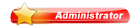Thêm Nút Tab trên Navbar [vB 4.0] product đầu tiên cho vB4
Mode này giúp bạn tạo thêm tab menu cho Vb4.0 -
Demo tươi sống : [You must be registered and logged in to see this link.]
Go to your admin cp, then:
Plugin System -> Manage Products -> [Add/Import Product] -> Select 'tab product from 2 tabs to 5 tabs as your need' from your computer then press 'Import'
Mode này giúp bạn tạo thêm tab menu cho Vb4.0 -
Demo tươi sống : [You must be registered and logged in to see this link.]
Go to your admin cp, then:
Plugin System -> Manage Products -> [Add/Import Product] -> Select 'tab product from 2 tabs to 5 tabs as your need' from your computer then press 'Import'